Which would you recommend for beginners, WordPress or no-code tools?
When people want to create a website, they may wonder whether to choose WordPress or no-code tools.
Each has different features and advantages, and which is better suited for you depends on the purpose of your website and the skills you need.
In this article, we will explain the differences between WordPress and no-code tools in an easy-to-understand way for beginners. Feel free to use it as a reference for choosing the right tool for you!
Also, feel free to refer to the following article on how to create a website using no-code tools.
https://www.supasaito.com/en/resources/blog/how-to-build-your-own-website
What is WordPress?
Features of WordPress
WordPress is the world's most widely used CMS (Content Management System). This platform is mainly suitable for creating blogs and news sites, and it is used by a wide range of users, from beginners to advanced users. WordPress is open source and free of charge, and anyone can download and use it. Furthermore, it can be freely customized by using a wide variety of themes (design templates) and plug-ins (functional extensions).
Advantages of WordPress
- Free Customization
WordPress has an extremely large number of themes and plug-ins that allow you to freely add new designs and functionalities. In particular, if you have knowledge of HTML, CSS, and PHP, you can customize your website with great attention to detail.
- Best suited for blog management
The easy posting of articles makes it suitable for managing blogs and news sites. Another advantage is that it has a full range of SEO functions, making it easy to attract traffic from search engines.
- Costs can be adjusted
Basically, the site is free, but paid themes and plug-ins can be purchased to further enhance the functionality and design of the site.
Disadvantages of WordPress
- Time and effort to install
To use WordPress, you must first prepare a server and domain. In addition, you need to set up a theme and plug-ins, which might be a bit complicated for beginners.
- Required knowledge
Customization often requires at least basic knowledge of HTML, CSS, PHP, etc. Therefore, it is necessary to first acquire those skills.
- Limited support
Since WordPress is open source, there is no official support. If you encounter problems, you will need to look up information on the Internet.
- Security risks
The more plug-ins WordPress has, the more updates and maintenance are required, and failure to manage this process increases security risks.
What are no-code tools?
Features of no-code tools
No-code tools are services that allow users to create sites without programming knowledge. Typical no-code tools include Webflow, Wix, and Studio, which allow users to create sites with simple operations. Most no-code tools allow to easily create a site based on a pre-designed template, simply by dragging and dropping content.
Advantages of no-code tools
- Easy operations
With no-code tools, there is no need to write code, and drag-and-drop functionality is almost all you need, making these tools easy for even beginners to use.
- No initial setup required
No server setup or domain acquisition is required, and website development can start immediately after registering with the platform. Since there is no troublesome initial setup, it is convenient for those who want to quickly finish the site creation process without spending unnecessary time on it.
- Excellent support
Many no-code tools have a support department you can contact in case of any issues.
Disadvantages of no-code tools
- Limitations of customizability
Basically, customization is done within the scope of the template, so flexibility is restricted. If you want to be particular about design and functionalities, you have to create your website from scratch without using a template.
- Restrictions of free plans
Free plans usually come with restrictions, so a paid plan is often necessary for business use.
Which is recommended for beginners? Explanation by purpose
Blogging or sharing information
If your site is intended for blogging or sharing information, WordPress is the right choice. It is particularly effective for attracting visitors from search engines due to its extensive SEO settings. In addition, WordPress is suited for long-term use because there is no limit to the number of articles and posts that can be managed in a variety of categories.
Corporate websites and landing pages
If the main purpose of your website is to introduce your company or service, or to create a landing page, a no-code tool is the ideal choice. In particular, tools such as Webflow and Studio offer beautiful-looking templates that allow even beginners to create high-quality websites.
Cost Comparison
WordPress
Server costs range from 5 to 15 USD per month, and themes cost around 100-200 USD. Additionally, you may have to pay for plug-ins if needed. However, monthly cost can be considered relatively inexpensive for a long-term use such as a blog.
No-Code Tools
Many no-code tools offer a free plan, but for running a business-oriented site, a paid plan — ranging from 5 USD to 40 USD per month — is recommended. Paid plans offer enhanced design and features, and are recommended for long-term site management.
Summary: It is best to choose the tool that best suits your needs.
WordPress and no-code tools each have different advantages and disadvantages. If your main purpose is blogging and sharing information, "WordPress" is the ideal choice due to its excellent SEO-oriented features. On the other hand, for a business website or a landing page, no-code tools are preferable, because they allow you to easily create visually appealing websites. Start by clarifying the purpose of your website, then choose the tool that best fits your needs!
We also share our knowledge and usages of Webflow on our socials, so please don’t hesitate to contact us, and follow us on social media to keep up-to-date on upcoming services! 👇
Youtube : https://www.youtube.com/@supasaito
Instagram:https://www.instagram.com/supasaito/
Twitter(X):https://x.com/supasaito
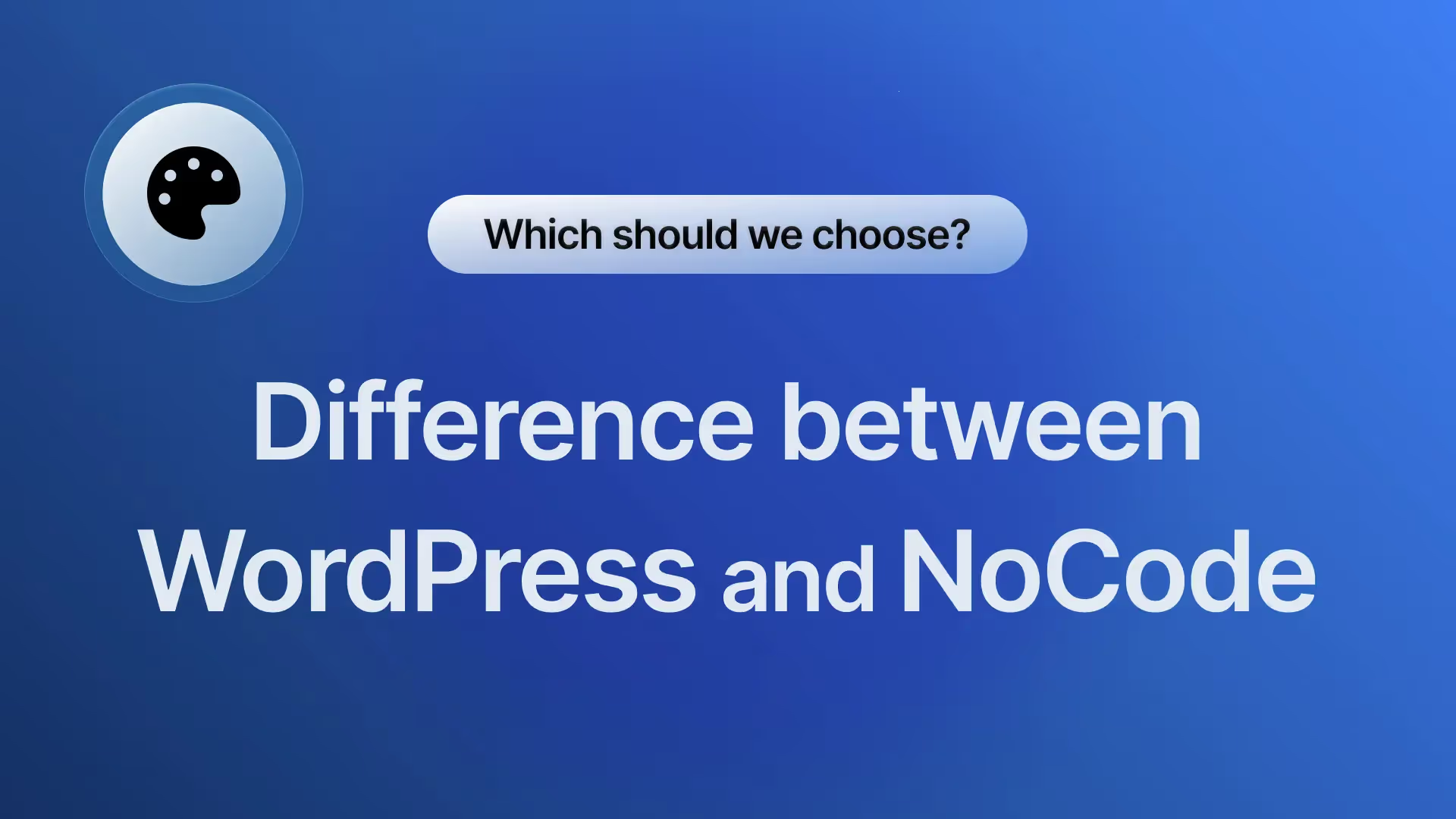













.svg)
